Within a few years, the world has witnessed AI become a reality from a futuristic dream. AI-powered tools have disrupted industries and have led to reduced manual work and Avant-Garde designs.
The creative industry isn’t too far behind in reaping the benefits. Many graphic design companies are now using AI design tools to optimize their work.
AI-powered tools are impacting the graphic design landscape by helping designers create unique work in a short time, easing up their work.
These AI tools for graphic design help you generate various font combinations, color palettes/schemes, enhance visuals, remove backgrounds, and much more.
In this article, you will find a list of AI design tools graphic design companies use to optimize their work.
Table Of Contact
- Benefits of AI Graphic Design Tools
- Help create designs according to statistics and data
- Less manual work
- Multiple designs
- Interactive and intuitive interfaces
- Helps in ideations
- 5 AI Tools for Graphic Design to Boost Efficiency
- FAQs
- Conclusion
But before that, let’s learn about AI Tools for Graphic Design.
The design tools work by simulating human intelligence in computer-controlled bots and machines. The result is time and design optimization, i.e., machines complete laborious tasks quickly, enhancing creative assets.
Another benefit is that marketers don’t need design background to create engagement-boosting visuals.
Benefits of AI Graphic Design Tools
Let’s find out why you need AI tools and how they are helpful.
-
Help create designs according to statistics and data
AI tools can help you enhance user engagement and experience by picking designs based on your user’s preference and profile. These tools can help you analyze best-converting designs, user history/preference, and usability metrics to help you customize your designs and enhance user experience.
-
Less manual work
According to a survey, around 18% of marketers said that they spent 20 hours a week creating visual content. With AI, all that work can become automated and easy as it can suggest new ideas and design alternatives reducing manual work.
Also, the tools help you create and edit designs from multiple devices, channels, and platforms, resulting in efficient and quick work.
-
Multiple designs
According to a survey, all marketers seek to automate the process of multiple design generation. Another issue is producing consistent designs and correct layouts. AI tools for graphic design help in generating multiple outputs according to your preferences and previous work.
-
Interactive and intuitive interfaces
It is common practice among marketers to start with little experience in design. In fact, most of them use online graphic tools to create visual content. Most AI applications are easy to use, with an easier learning curve and navigability.
-
Helps in ideations
According to research, more than 36% of marketers said that original content was the highest-performing content. It means that visual content built from scratch fares best with users. AI tools are capable of handling creative ideations and numerous other tasks to help designers better focus on conceptualization and ideations.
5 AI Tools for Graphic Design to Boost Efficiency
-
Khroma
As the name suggests, the tool helps you find colors of your choice and create combinations. Khroma uses AI to generate endless color combinations that you can search and save.
It does so by selecting from the colors you pick and browsing through tonnes of color palettes online. The tool makes you pick around 50 colors for the website to generate your personalized color combination. You can look for new combinations, create your collection, upload and test colors on your image, etc.
Features–
- Search for colors
- Create endless combinations
- Infinite color search options
- Customization algorithm
- Limitless favorites library
Cost–
- The AI tool is free to use.
-
Fronty
Fronty, as an AI tool, revolutionizes website creation by writing source code based on the user’s uploaded image. The tool uses around 11 technological products and services like HTML5, google analytics, etc., to complete this novel way of web creation.
Once the users upload their webpage design, the tool will automatically generate an HTML/CSS code by detecting the elements in the picture. The AI tool is great for speedy, time-efficient, clean, and accessible codes. Also, you can use their UI editor to modify web pages.
Features–
- Website hosting and custom domain
- Image to code converter
- Editor
- SEO and mobile friendly
- Customized Bootstrap theme
- SCSS source code
Cost–
- Freemium: $0
- Pro: $4.52 per month
- Advanced: $9 per month
-
RemoveBG
Imagine working on removing the background from endless images. Tiresome, right? The AI tool eases the task by automatically removing backgrounds with just a drag and drop.
The tool helps you work around challenging edges, edit visuals within seconds, and replace your background with available templates to create professional-looking visuals on the go.
And what’s more, you can quickly complete tasks as the tool integrates with Photoshop as well.
Features–
- API Documentation
- Integrations, tools & apps
- Photoshop Extension
- Design Templates
Cost–
- Free Account: $0
- Subscription Plan: ₹ 13.25 / image
- Pay as You Go: ₹ 59.90 / image
-
AutoDraw
The AI tool is a web-based drawing tool. The intention of creating this tool was to make drawing fun and accessible for everyone. It will help you create refined artwork by combining ML (machine learning) with work by various artists.
Start by doodling on the application. The suggestion tool will attempt to guess what you are drawing and offer artwork by different artists and designers to help you better your work. You can download your design work as a PNG file and share it anywhere from any device.
Features–
- Premium icon
- Image Editor
- Drawing tools
- Download/Share
- AI-based suggestion and Transparency tool
Cost–
- The tool is free to use.
-
Fontjoy
The AI tool makes font pairing easy and smooth by generating endless options with deep learning. With this tool, you can search for the right combinations of fonts for your design work. The tool offers easy to use interface coupled with intelligent algorithms. This helps users search from endless font options and find the perfect match. The AI-powered tool lets you generate new font combinations, lock the ones that you want to keep, and manually search and find fonts.
Features–
- Customization
- Font Inspiration and Pairing
- User-Friendly Interface
- Time Optimization
Cost-
- The tool has a free version available.
FAQs
Which Artificial Intelligence (AI) graphic design tool is best?
Some of the best tools to create a complete graphic design artwork are-
- Uizard
- Fronty
- Khroma
- Let’s enhance
- Visual eyes
- Autodraw
- Sketch2Code
- RemoveBG
What is Artificial Intelligence in graphic design?
The work involves machines and computers that seek to design/enhance visual content using the software. It involves anything from color/image enhancement to building 3D illustrations.
What is an AI design tool?
The AI-powered tools use the power of computers and machine learning to create novel artwork in a quick period.
Can AI design a logo?
Yes. The AI Logo Design Tools can help you create high-quality logo designs at a much lesser cost. You can go for the formats like EPS, PDF, etc., as needed.
Conclusion
Artificial intelligence is making its way into the creative industries by leaps and bounds, opening a world of possibilities. Graphic design companies are using design tools to create Avant Garde designs quickly.
Designers can create intricate ideations and multiple design works with the help of machine tools and avoid replaceable manual tasks.
However, the current Graphic Design Trends mandate the need for proficient designers to use technological tools.
For businesses looking to enhance their mobile presence, hiring skilled mobile app developers is crucial. At Estatic Infotech, we specialize in delivering mobile app development services tailored to meet your unique needs.
Discover how our mobile app developers can help you achieve your business goals by visiting our hire dedicated mobile app developers page.