Best Practices for Developing High-Performance Flutter Apps
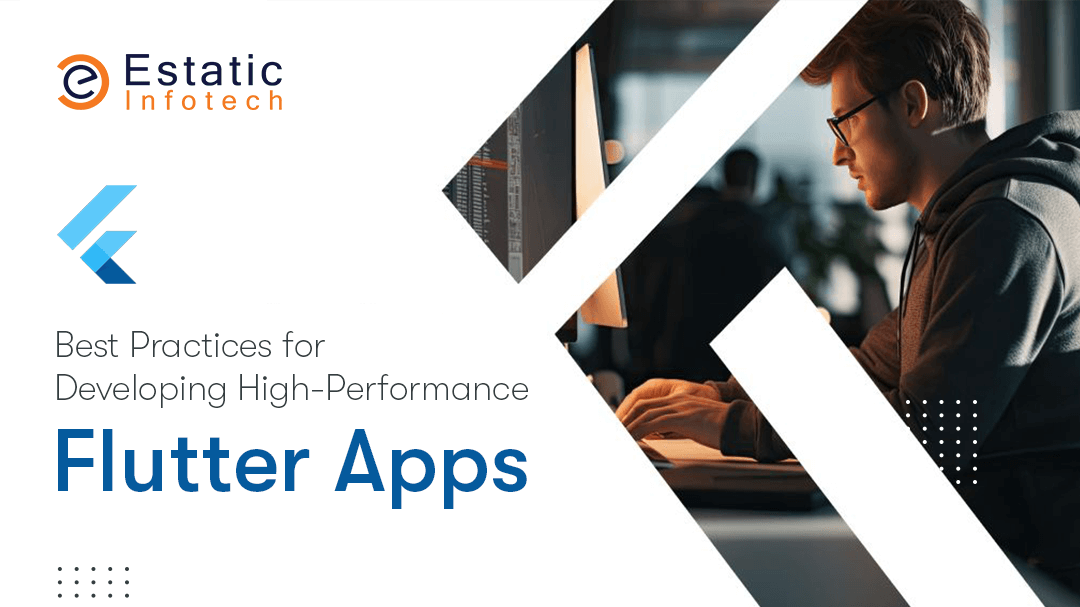
As a framework for creating cross-platform mobile apps, Flutter has become incredibly popular. Developers choose it because of its extensive widget library, hot reload capability, and effective development cycle. However, careful design and coding techniques are necessary to achieve high performance in Flutter apps. The right platform also requires the right Flutter app development services to get the desired output. Every skilled and experienced developer has to follow some of the basic practices to deliver good output. This blog examines best practices to guarantee that your Flutter application runs smoothly in addition to being functional.
Widget Usage Optimization
Widgets are considered the building blocks of a Flutter app. If performance optimization is the key goal, efficient widget usage is a must. For this, Flutter developers should avoid using unnecessary widgets and keep the widget tree as shallow as possible. Nesting more than it is actually needed might lead to performance issues. Also, try to use the stateless widgets whenever possible as they are lighter than stateful widgets. Whenever dynamic state management is not required, stateless widgets are a good fit. One of the best practices to follow is also rebuilding the widgets which are absolutely necessary otherwise avoid doing it.
Use Flutters Rendering Pipeline
To improve an app’s performance, understanding and optimizing Flutter’s rendering pipeline is absolutely necessary. Try to ensure that the widgets are not redrawing over one another without necessity. You can use tools like Flutter performance overlay to check and reduce the overdraw. For those widgets that have to be updated frequently, RepaintBoundary can be used to isolate them from the rest of the tree reducing the rendering work.
Implement Effective State Management
To deliver appropriate Flutter development services, it is important for the developers to follow the practice of implementing effective state management. Ensure the app logic and user interface remain in sync without any unnecessary rebuilds. Pick the correct state management approach including options like Bloc, Redux, Riverpod, and Provider. Pick one depending on the complexity and requirements of your app. Also, make sure to minimize the state updates. Update the parts that are absolutely necessary and are impacted by a State change to save the resources.
Optimize Image and Asset usage
Images and other assets can impact the performance of the app if they are not managed properly. Make use of proper image formats and sizes. WebP can be considered as the right format for better compression without compromising the quality of the image. Use the correct packages to load the images only when it is needed and cache them for later usage. Make sure to preload the critical assets at the time of app initialization to decrease runtime delays.
Improve Scrolling Performance
Smooth scrolling is one of the checkpoints of a high-performance mobile app. One of the best practices is to use ListView wisely. For large datasets, make sure to use the ListView.builder instead of using ListView to develop items whenever required. Recycle the widgets to retain the state of widgets in a scrollable view. Also, implement lazy loading for seamless data fetching while scrolling.
Profile and Debug Regularly
Profiling supports identifying performance issues and optimizes the Flutter app according to that. Flutter developers make use of Flutter DevTools to monitor your app’s frame rates, performance metrics, and memory usage. To ensure the performance of the app, test the app on real devices. In several cases, simulators might not be able to reflect real-world performance. So, test your app on the real devices to ensure peak performance. Do not forget to use tools like http and Dio along with network debuggers to track and optimize API calls.
Reduce App Size
App size must be small for user acquisition and retention of old ones as well. Reduce the size of the compiled application by using Dart's code minification and obfuscation tools. To maintain the app's lightweight, eliminate any unnecessary packages, assets, and code. To cut down on download size, create distinct APKs for various device architectures.
Optimize Animations
Animations work great to improve the user experience but it might also degrade the performance if it is not implemented efficiently. Try to use lightweight animations. Go for built-in animation widgets for optimized performance. Throttle animation updates are also required to control frame rates for smooth transitions without overloading the CPU. Refrain from creating new controllers unnecessarily and reuse them wherever there is a scope.
Adopt Best Coding Practices
One of the best practices followed by Flutter developers is adopting the best coding standards. One of the practices is not to block the main thread and for that heavy computations have to be used or need to isolate the threads to keep the UI thread responsive. Use efficient data structure as well by choosing the right algorithms and data structures based on your app requirements. Refactor and reduce the unnecessary code to enhance performance and improve maintainability.
Integrate Caching Mechanisms
Caching allows for eradicating redundant operations and speeds up app performance. Some of the best practices to follow for Flutter developers are to cache network responses, leverage SQLite, and utilize shared preferences. Try caching small data locally for quick retrieval. For caching needs that are more complicated caching needs, make sure to use SQLite for storing and retrieving data efficiently.
Monitor Your Memory Usage
Heavy memory consumption can lead to slow performance or crashes. To avoid those outcomes, dispose of unused objects. Always call on controllers, listeners, and streams to release resources. Flutter developers should also avoid memory leaks and for that use tools like Flutter DevTools memory profiler to find and fix leaks. For quality flutter development services, limit your resource-intensive operations. Minimize your operations that take up excessive memory like loading multiple large files at the same time.
Stay Updated with Dart and Flutter
The ecosystem of Flutter and Dart evolves rapidly delivering new features and enhancing performance. As an expert Flutter developer, upgrade it on a regular basis. Keep your Flutter SDK and Dart version to the latest to take benefit of the latest changes. Follow the official guidelines, documentation, and best practices to stay aligned and in line with the new launches.
Conclusion
Following tried-and-true best practices and paying close attention to detail are necessary when creating high-performance Flutter apps. You can make apps that are not only aesthetically pleasing but also reliable and quick by maximizing widget usage, utilizing state management, and concentrating on effective resource management. Frequent profiling and maintaining current knowledge of the Flutter ecosystem guarantee ongoing enhancement and flexibility in response to evolving needs. To ensure high performance in your Flutter apps, consider our Flutter app development agency. To provide outstanding user experiences and maintain your lead in the cutthroat app development market, put these best practices into practice.

_638714911321592173.png)
