For good reason, JavaScript has been a gift and a curse for many software developers—not the most delightful. That is where Blazor WebAssembly comes in. Developed by Microsoft, it’s a modern, open-source framework that lets you build web apps using only C# and .NET—no need to touch JavaScript.
If you’re used to working with C# or want a simpler way to build dynamic web interfaces, Blazor could very well be the downgrade you need. For .NET professionals, Blazor brings full stack development to a single unified environment for greater productivity.
Table of Content
- Why is the name “Blazer”?
- Reasons Developers Prefer Blazor
- Critical Aspects of Blazor
- Explaining the Hosting Models of Blazor
- What do you need to get started
- General questions about blazer
- Final Thoughts
Why is the name “Blazer”?
“Blazor” is a creative mix of browser and razor.
- Browser – Because apps go to your browser
- Razor – Syntax used for the manufacture of Blazore components
It is a name that fits technology: the manufacture of powerful browser-based apps using razor and C#.
Reasons Developers Prefer Blazor
- One Language, Full Stack: No more dealing with context switching from JavaScript to C#. You can now create entire applications from frontend to backend with just one single language.
- WebAssembly = Serious Power: With Blazor WebAssembly, there’s absolutely no need for plugins or JavaScript. Your .NET code runs straight in the browser, delivering pristine performance.
- Reusable Logic: You can share the code between UI and backend, which enables you to solve problems that result in bugs, achieve better reliability, and perform updates in a much shorter time span.
- Fast and Secure: High security, low load times, and fast performance are some of the things that structured both WebAssembly and Server modes to provide on both ends.
- Works With What You Already Use: With .NET tools, Azure services, Razor pages, and your favorite alongside Blazor all integrating seamlessly, you will never experience an issue with your pre-existing stack.
Critical Aspects of Blazor
- Build Interactive Interfaces Using Razor Components – Blazor: Just like with Angular or React, you can quickly construct engaging user interfaces (UIs) with Razor components which are reusable, making UI development easier within the .NET framework’s ecosystem.
- Your Chosen Hosting Model: With Blazor, you can opt for client-side hosting through Blazor WebAssembly for higher speeds, server-side for curbed control using Blazor Server or a mix of both with Blazor Web Apps released in .NET 8.
- Real-Time Two-Way Data Binding: SPAs are super smooth and responsive with Blazor. You can keep your UI synchronized with real time data updates through two-way data binding.
- Save Models, Services and Code: Rely on the same models, services, and logic to be used both on the server and client sides. This convenience reduces both development time and bugs.
- Blazor Hybrid: With Blazor Hybrid, go further than just the browser limits. Create desktop and mobile applications that are cross-platform and use the same codebase as .NET MAUI.
Explaining the Hosting Models of Blazor
The ideal hosting model for your Blazor project varies according to certain requirements. Listed below are some key points which will help you discern better.
1. Blazor WebAssembly (Client-Side)
- Operates within a user’s browser through WebAssembly.
- Provides interactivity and supports discreet functionality.
- Ideal for progressive web apps (PWAs) as well as for global reach.
- Requires a bit more time for the first download.
2. Blazor Server
- Performs business logic on the server and communicates interface updates via SignalR.
- Gives lower initial load and greater control over the business logic.
- Best option for internal applications and enterprise dashboards.
- UI updates through Signals are routed via constant connection.
3. Blazor Web Apps (.NET 8+ Hybrid)
- Merges the two distinct models into one.
- Ensures server-side rendering is done for improved SEO as well as reduced latency.
- Provides interactivity by switching to client-side rendering.
- Striking a balance between the two requires complex architecture.
What do you need to get started
You must not have a .NET Pro to start. Will just do some basics:
- Basic understanding of HTML and CSS.
- A familiar with C# Fundamental.
- Some experience with Razor Syntax.
- Normal idea of data binding and components.
General questions about blazer
What can I make with a blazer?
From the internal dashboard to the full-week application, anything-blazer is flexible and production-taiyar.
Is Blazore react or angular better than JavaScript framework?
If you already use C# or .NET, Blazor is a natural fit. This lets you create rapidly, faster, without the need to jump between languages.
Can Blazer Handle Production Workload Handle?
Absolutely. Microsoft supports IT, and many businesses use IT for scalable, safe, and high performing apps.
Do I need to learn JavaScript for Blazor?
No! Everything can be done in C#. JavaScript can be used for advanced interop, but it is optional.
Can I create a mobile or desktop app with blazer?
Yes! With Blazor Hybrid and .NET Maui, you can increase your app in desktop and mobile – all with a codebase.
Final Thoughts
Blazor .NET brings modern full-track web development to the world. All this simply simplifies – from coding and testing to purinogen – while introducing flexibility in equipment and platforms on a scale.
If your team is already familiar with C#, adopting Blazor can streamline your workflows and reduce the cost. Whether you’re creating internal equipment or customer-focused platforms, Blazor is a powerful solution that is worth searching for.