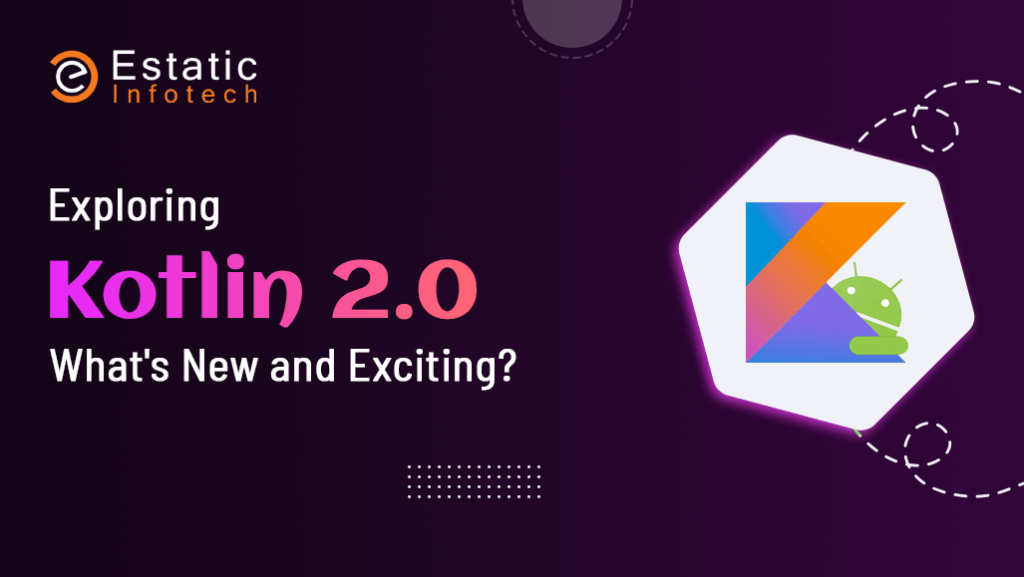Introducing Kotlin 2.0, the most recent update in the history of one of the most popular programming languages used for software development. With every release, it pushes the boundaries of contemporary development and provides programmers with a fusion of safety, expressiveness, and conciseness.

We explore the cutting-edge features and improvements of Kotlin 2.0 in this article, which has the potential to completely transform the way developers createapplications. Let’s explore what’s new and interesting in its most recent version, from advanced syntax concepts to robust tool support.
Table of Content
- What’s New in Kotlin 2.0?
- IDE Support
- Seamless Multiplatform Integration
- New K2 Mode
- Improved Compilation Speed
- Complier Plugins Support
- Kotlin/JVM
- Kotlin/Native
- Kotlin/Wasm
- Kotlin/JS
- Gradle Improvements
- Standard Library
- Conclusion
What’s New in Kotlin 2.0?
A new K2 compiler mode, better multiplatform support, faster compilation, and several changes for Kotlin/JVM, Kotlin/Native, Kotlin/Wasm, and Kotlin/JS are just a few of the interesting things that the latest version introduces. To further accelerate the development process, the Gradle build system integration has been streamlined and the standard library has undergone substantial enhancements.

IDE Support
The plugins supporting Kotlin 2.0.0 are included with the most recent versions of Android Studio and IntelliJ IDEA. Updating the plugin in your IDE is not necessary. Just modify your build scripts to incorporate Kotlin 2.0.0.
Seamless Multiplatform Integration
The improved support for multiplatform projects is one of its most notable features. With this release, sharing code between platforms is now simpler than ever, cutting down on duplication and guaranteeing consistency across all apps. Regardless of your development goal—JVM, Native, JavaScript, or the recently released WebAssembly (Wasm) platform—Kotlin 2.0 offers the necessary tools and libraries to facilitate effective cross-platform development.
New K2 Mode
One of the main features of Kotlin 2.0 is the new K2 compiler mode, which provides a more reliable and effective compilation process. It seeks to enhance the compiler’s overall speed by offering quicker build times and more accurate error diagnostics. By cutting down on the amount of time developers must wait for builds to finish and simplifying the process of finding and fixing problems, this mode is intended to improve the experience of Kotlin for Java developers.
The advancements continue beyond compilation speed. The K2 mode of IntelliJ IDEA, which is presently in Alpha, is producing encouraging outcomes. On the IntelliJ IDEA Ultimate codebase, it provides about 1.8 times quicker code highlighting and 1.5 times faster completion speeds, and its community is still determined to make it even better. In the future, it is expected that Kotlin will be more stable, offering faster completion and highlighting.
Improved Compilation Speed
Significant compilation performance gains are made possible by Kotlin 2.0, which enables developers to work more productively and iterate quickly. Build times are shortened and the development process is more effective with the addition of the new K2 compiler and other efficiency improvements, particularly for larger projects.
Complier Plugins Support
With the extended support for compiler plugins, developers can now create custom plugins to expand the capabilities of the compiler. More flexibility and the ability to customize the compilation process to match certain project requirements are made possible by this.
The following Kotlin compiler plugins are currently supported by the K2 compiler:
- all-open
- AtomicFU
- jvm-abi-gen
- js-plain-objects
- kapt
- Lombok
- no-arg
- Parcelize
- SAM with receiver
- serialization
- Power-assert
In addition, the Kotlin K2 compiler supports:
- The Jetpack Compose compiler plugin 2.0.0, was moved into the Kotlin repository.
- The Kotlin Symbol Processing (KSP) plugin since KSP2.
Kotlin/JVM
This version brings the following changes:
Generation of lambda functions using invokedynamic
A new default way for invokedynamic lambda function generation is introduced in the latest version. When compared to the conventional anonymous class generation, this modification lowers the binary sizes of applications.
Lambdas have been generated as anonymous classes since its initial release. However, as of Kotlin 1.5.0, the -Xlambdas=indy compiler option has made it possible to invoke dynamic generation. The default method for lambda creation is now invokedynamic. By using this technique, applications can take advantage of current and upcoming JVM speed enhancements while also producing lighter binaries and bringing Kotlin into line with JVM optimizations.
As of now, it has three drawbacks above standard lambda compilation:
- When compiled into invokedynamic, a lambda cannot be serialized.
- Lambdas created by invokedynamic are not supported by the experimental reflect() API.
- A less legible string representation is produced when .toString() is called on such a lambda:
fun main() {
println({})
// With Kotlin 1.9.24 and reflection, returns
// () -> kotlin.Unit
// With Kotlin 2.0.0, returns
// FileKt$$Lambda$13/0x00007f88a0004608@506e1b77
}You have two options if you want to keep creating lambda functions in the manner of the past:
- Use @JvmSerializableLambda to annotate lambdas.
- For the historical technique of generating all lambdas in a module, use the compiler option -Xlambdas=class.
The kotlinx-metadata-jvm library is now Stable
The kotlinx-metadata-jvm library is now stable in the latest update. You can now locate the library as kotlin-metadata-jvm since it now uses its packaging and coordinates.
The kotlinx-metadata-jvm library was previously published under a different version and publishing method. With the same backward compatibility assurances that it will now produce and release the kotlin-metadata-jvm changes as part of the Kotlin release cycle.
An API to read and edit the metadata of binary files produced by the Kotlin/JVM compiler is provided by the kotlin-metadata-jvm library.
Kotlin/Native
Version 2.0 of Kotlin/Native brings significant improvements, such as increased tooling, better interoperability with C and Objective-C, and improved performance. These developments facilitate high-performance native applications on various platforms, including embedded systems and iOS.
This version brings the following changes:
- Monitoring GC performance with signposts:
A major improvement is made possible by signposts, which enable developers to more efficiently monitor garbage collection (GC) performance. This functionality helps to optimize resource use by offering priceless insights into memory management.
- Resolving conflicts with Objective-C methods
Kotlin resolves conflicts with Objective-C methods in this release, facilitating more easily interoperability between Kotlin and Objective-C codebases. Now that the functionality can be easily integrated into applications with pre-existing Objective-C components, developers can improve cross-platform compatibility and streamline the development process.
- Changed log level for compiler arguments in Kotlin/Native
Version X of Kotlin/Native brings improvements to compiler parameter logging, giving users more control and transparency over the compilation process. Developers can customize their debugging experience to meet project requirements by modifying log levels, which enhances productivity and troubleshooting skills.
- Explicitly added standard library and platform dependencies to Kotlin/Native
Now that Kotlin/Native has been updated, standard library and platform dependencies are explicitly included, guaranteeing thorough coverage of all the necessary parts for developing native applications. This update makes managing dependencies easier to integrate Kotlin/Native into a variety of project contexts.
- Tasks error in Gradle configuration cache
Version X of Kotlin fixes task problems that arise during Gradle configuration caching, providing increased build process stability and dependability. When working with Kotlin projects in Gradle, developers can enjoy more productive builds and improved efficiency by fixing these problems.
Kotlin/Wasm
Version 2.0.0 of Kotlin/Wasm (WebAssembly) introduces several new features and improvements aimed at enhancing JavaScript interoperability and speed. With this release, developers looking to create high-performance web applications will find Kotlin/Wasm to be an even more potent tool. Here’s what’s new:
Optimized Production Builds by Default Using Binaryen
Binaryen is now used by Kotlin/Wasm by default for optimized production builds. Without requiring extra settings, Binaryen optimizes WebAssembly (Wasm) code to make your applications faster and more effective.
Support for Named Export
You may now utilize named exports in your Wasm modules in the latest release. This makes it easier to manage and integrate Kotlin/Wasm modules into your JavaScript projects by enabling more clear and readable exports.
Support for Unsigned Primitive Types in Functions with @JsExport
Support for unsigned primitive types in functions marked with @JsExport is extended by Kotlin/Wasm. Better JavaScript compatibility is ensured by this feature, which lets programmers use unsigned integers and other primitive types with ease in cross-language projects.
Generation of TypeScript Declaration Files in Kotlin/Wasm
The ability to create TypeScript declaration files (.d.ts) directly from your Kotlin/Wasm code is one of the most notable features of this tool. By offering type safety and autocompletion features in TypeScript-aware editors, this enables improved integration with TypeScript projects.
Any top-level functions designated with @JsExport are gathered by the Kotlin/Wasm compiler, which then automatically creates TypeScript definitions in a.d.ts file.
Add the generateTypeScriptDefinitions() function to the wasmJs {} block of your build.gradle(.kts) file to generate TypeScript definitions:
kotlin {
wasmJs {
binaries.executable()
browser {
}
generateTypeScriptDefinitions()
}
}Support for Caching JavaScript Exceptions
Now that Kotlin/Wasm can capture JavaScript exceptions, your modules can handle errors more robustly. This enhancement makes sure that mistakes coming from JavaScript code can be handled and responded to properly by your applications.
New Exception Handling Proposal Support Under the Option
Support for a new exception-handling proposal is included in the latest release and is enabled via a dedicated option. This feature improves Wasm’s handling of exceptions, offering a more standardized and effective method of addressing errors.
withWasm() Function Split into JS and WASI Variants
There is now greater flexibility and oversight of your modules thanks to the separation of the withWasm() function into JS and WASI versions. Because of this split, developers can select the context that works best for their apps, regardless of whether they are executing in a WebAssembly System Interface (WASI) context or a JavaScript environment.
Kotlin/JS
This version supports more features from the ES2015 standard and adds modern JS compilation to Kotlin, among other modifications.
New compilation target
We’re adding es2015 as a new compilation target to Kotlin/JS in 2.0. This is a new method that lets you enable all the ES2015 features that Kotlin supports simultaneously.
This is how you may configure it in your build.gradle(.kts) file:
kotlin {
js {
compilerOptions {
target.set("es2015")
}
}
}Suspend functions as ES2015 generators
With this release, ES2015 generators that are used to compile suspend functions now have experimental support.
Your project’s final bundle size should increase if generators are used in place of state machines. For instance, by utilizing the ES2015 generators, the JetBrains team was able to reduce the bundle size of its Space project by 20%.
- Passing arguments to the main function
- Per-file compilation for Kotlin/JS projects
- Improved collection interoperability
Support for createInstance()
You can use the createInstance() function from the Kotlin/JS target from Kotlin 2.0.0. It was formerly limited to JVM.
To get the runtime reference to a Kotlin class, use the KClass interface function that generates a new instance of the given class.
Support for npm package manager
Previously, the only way to download and install npm dependencies was through the Multiplatform Gradle plugin using Yarn as a package manager. You can switch to using npm as your package management starting with Kotlin 2.0.0. When you use npm as your package management, you eliminate one more tool from your setup list.
The default package manager is still Yarn for backward compatibility. In your gradle.properties file, set the following property to utilize npm as your package manager:
kotlin.js.yarn = false Changes to compilation tasks
The same directories were previously targeted by both the webpack and distributeResources compilation jobs. Additionally, the dist was specified as the output directory by the distribution job. Overlapping outputs and a compilation warning were the outcome of this.
Beginning with Kotlin 2.0.0, we apply the subsequent modifications:
- The target folder for the webpack operation has been changed.
- The distributeResources job is eliminated.
- The dist folder is the target of the distribution task, which now has the Copy type.
Discontinuing legacy Kotlin/JS JAR artifacts
The distribution no longer includes legacy Kotlin/JS assets with the.jar extension as of 2.0. Legacy artifacts are superfluous for the IR compiler that uses the klib format and were used in the defunct old Kotlin/JS compiler.
Gradle Improvements
Gradle 6.8.3 through 8.5 is completely compatible with Kotlin 2.0. Up to the most recent release, you can still use Gradle versions, but if you do, be aware that some new Gradle features might not function or that you might receive deprecation warnings.
The following improvements are included in this version:
- New Gradle DSL for compiler options in multiplatform projects
- New Compose compiler Gradle plugin
- Bumping minimum supported versions
- New attribute to distinguish JVM and Android-published libraries
- Improved Gradle dependency handling for CInteropProcess in Kotlin/Native
- Visibility changes in Gradle
- New directory for Kotlin data in Gradle projects
- Kotlin/Native compiler downloaded when needed
- Deprecating old ways of defining compiler options
- Bumped minimum AGP-supported version
- New Gradle property to try the latest language version
- New JSON output format for build reports
- kapt configurations inherit annotation processors from super configurations
- Kotlin Gradle plugin no longer uses deprecated Gradle conventions
Standard Library
With this release, the standard library becomes even more stable, and more features become universal across platforms:
- Stable replacement of the enum class value’s generic function
- Stable AutoCloseable interface
- Common protected property AbstractMutableList.modCount
- Common protected function AbstractMutableList.removeRange
- Common String.toCharArray(destination)
Conclusion
The release of Kotlin 2.0 serves as proof of the language’s continued development and dedication to providing developers with state-of-the-art tools and features. With improvements for JVM, Native, JavaScript, and WebAssembly among other platforms, Kotlin 2.0.0 creates new opportunities for creativity and cross-platform development. With the addition of the K2 compiler mode and enhancements to middleware support, compilation speed, and Gradle integration, this release marks a major turning point for the project. Upon adopting the latest version, programmers set out on an infinitely rewarding journey propelled by ingenuity, productivity, and the limitless possibilities inherent in contemporary software development.
Lastly, we would like to mention that this platform brings a plethora of enhancements and features that make it an indispensable tool for modern software development. As a leading hire kotlin app developers in india, we are excited about the possibilities this update opens, especially for Kotlin app development and Android app development agency. For Java developers looking to transition smoothly, this version offers robust tools and integration, making it an excellent choice for your next project. Whether you’re building complex enterprise solutions or innovative mobile apps, embracing this newest version will empower you to deliver high-quality, efficient, and scalable applications.