Flutter vs. Swift for iOS App Development Success
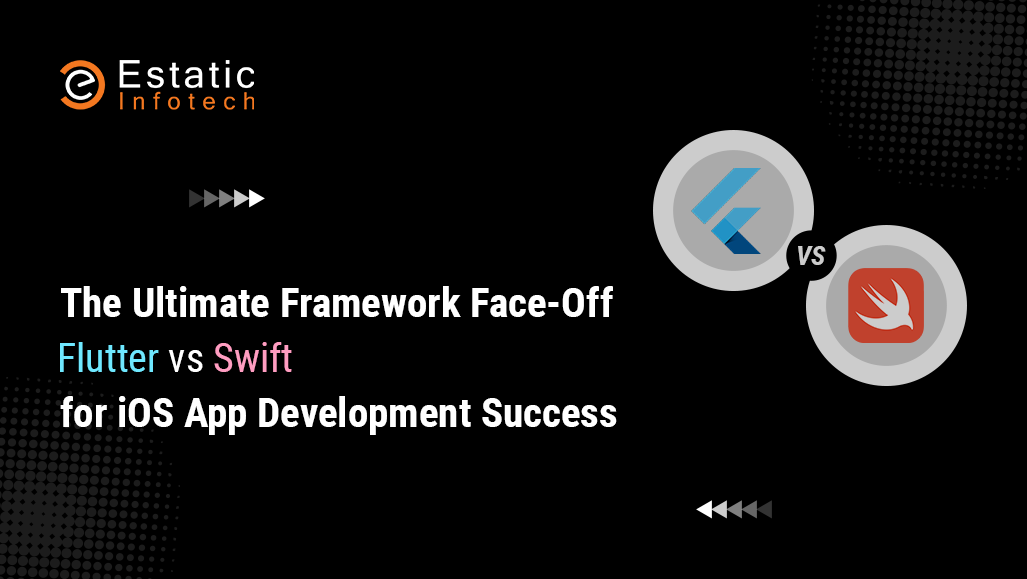
Introduction
In the bustling arena of iOS app development, where innovation meets user expectations, two titans stand at the forefront: Flutter and Swift. Imagine a high-stakes championship where each contender brings a unique set of skills and strategies to the ring. On one side, Flutter, with its promise of cross-platform versatility and rapid development. On the other hand, Swift wields the power of native precision and deep integration with Apple's ecosystem.
Picture a developer, poised at the crossroads of this epic showdown, contemplating which champion will lead them to victory. Their journey mirrors a quest for the ultimate tool that balances speed, performance, and user experience. As the crowd watches with bated breath, the stage is set for a face-off that will determine which framework truly excels in crafting the next generation of iOS apps.
In this blog, we delve into the heart of this framework duel, dissecting each framework's strengths and weaknesses. So, let's get started!
Table of Content
- Why This Comparison Matters?
- Understanding the Frameworks
- Flutter vs Swift: In-Depth Comparison
- Flutter and Swift: A Comparison Table
- Leading Companies That Use Flutter or Swift
- Conclusion
- Frequently Asked Questions
Why This Comparison Matters?
Based on Statista's predictions, the global app market is expected to reach $56.05 trillion by 2027, indicating substantial growth in the coming years. This trend ensures that mobile app development will remain a significant industry. As the market expands, iOS app development also ramps up, and deciding between frameworks like Flutter and Swift is increasingly important to meet your specific needs and goals.
While both frameworks are equally effective and meet the needs of most business owners, there are several measures that distinguish one from the other that can help with the creation of your web application.
Which framework would you prefer for your next iOS application development: Flutter or Swift?
Here are the services for both frameworks that we offer:
✔ Flutter App Development Services
Understanding the Frameworks
Flutter: Google developed an open-source UI software development kit called Flutter. With only one codebase, developers can create natively developed desktop, web, and mobile applications. Dart is the main language used by Flutter, and it's renowned for its quick development cycle, expressive user interface, and performance that's almost identical to native apps.
Swift: Apple created the programming language Swift especially for creating applications for iOS, macOS, watchOS, and tvOS. Swift has a strong connection with Apple's environment and is fast, modern, and safe. This allows developers to fully utilize native capabilities and optimizations.
Flutter vs Swift: In-Depth Comparison
Both Flutter and Swift have been around in the world of technology for a long time. Swift demands greater time commitment, whereas Flutter helps shorten the development time. After gaining a basic grasp of both, let's examine a more in-depth comparison of Swift and Flutter based on several characteristics to better comprehend the metrics.
➤ Performance and Speed
Despite being a cross-platform framework, Flutter's performance has improved significantly. It ensures that Flutter apps may run with performance that is equivalent to native applications by using the Flutter engine and the Dart language to compile native code. By enabling developers to view changes instantly, Flutter's hot reload functionality expedites development by shortening the development cycle.
Since Swift is a native language, machine code is produced straight from compilation. This gives an advantage in terms of efficiency and performance because native apps often function more quickly and smoothly than cross-platform ones. It is a great option for high-performance apps that need to make use of iOS capabilities or offer a flawless user experience since it is tailored for Apple's hardware and software environments.
➤ Development Speed and Efficiency
Flutter's potential to accelerate development is one of its most enticing features. Developers can create code once and have it run on various platforms by using a single codebase that supports both iOS and Android. Its cross-platform functionality can drastically cut down on development expenses and time, which makes it a desirable choice for projects with constrained funds or deadlines.
On the other hand, since Swift is primarily meant for iOS development, developers that require cross-platform functionality will have to create different codebases for iOS and other platforms. But Swift offers streamlined development with powerful tools and features designed just for the Apple environment, making it ideal for applications aimed only at iOS. The combination of Swift and Apple's Xcode integrated development environment (IDE) offers a full range of capabilities that can improve efficiency and productivity.
➤ User Interface and Experience
A mobile app's UI/UX are essential components. With its extensive collection of pre-designed widgets and customization options, Flutter shines in this regard. With the framework, developers can design stunning user interfaces that are extremely flexible and have a unified look and feel across several platforms. The user interface of Flutter is flexible and adaptable thanks to its widget-based architecture, which also makes it simpler to create intricate layouts and animations.
Swift gives users access to native UI frameworks and components like SwiftUI and UI Kit. Apps developed natively using Swift can take full advantage of iOS's system components and design principles, which guarantees a smooth and natural user experience. More recently, Apple introduced SwiftUI, a declarative framework that makes it easier to construct dynamic and responsive interfaces by providing modern and effective techniques to build UIs with less code.
➤ Cross Platform vs. Native Development
When choosing between Flutter and Swift, the decision between cross-platform and native development is frequently crucial. With only one codebase, you can create applications that function on both iOS and Android thanks to Flutter's cross-platform development feature. This strategy can save money and time, particularly for initiatives that want to use a variety of platforms to reach a larger audience.
Swift is a native development language designed with iOS in mind. When compared to cross-platform apps, native apps usually offer better performance and a more polished user experience. Swift is perhaps a better option if your project is exclusively iOS-focused and needs tight integration with iOS features or performance optimizations.
➤ Ecosystem and Community Support
An expanding ecosystem of tools and resources, as well as robust community support, are advantageous to both Flutter and Swift. With many plugins, packages, and extensions available to increase its functionality, Flutter boasts a lively and active community. They are renowned for their support and resources for developers, which contribute to open-source projects.
Along with strong backing from Apple, Swift also has a sizable development community. The language is supported by an established community that offers extensive documentation, libraries, and tools. The extensive developer community offers a plethora of information and tools, and Swift's integration with Apple's platforms guarantees that developers have access to the newest features and upgrades.
➤ Cost Implications
The price of development can play a significant role in the decision between Swift and Flutter. Because Flutter can work with both iOS and Android, it can save money by eliminating the need for separate codebases and development teams for each platform. This can be especially helpful for new companies and enterprises trying to cut costs.
If different codebases are needed for creating for iOS and other platforms, Swift might be more expensive. It provides a shortened development process with possible cost benefits through effective use of Apple's tools and resources for projects that are only focused on iOS.
➤ Code Maintainability and Scalability
Long-term success of an application depends on scaling and maintaining it. Flutter's unified codebase for all platforms provides benefits for code maintainability. Because updates can be produced once and applied to both iOS and Android, this can make bug fixes and updates easier.
Within the iOS environment, Swift offers powerful tools for coding management and application scaling. It makes it simpler to build and manage programs as they get more advanced, which is possible due to the robust support provided by Xcode and Apple's development environment.
➤ Learning Curve and Developer Experience
Each framework's learning curve may affect the development process. Many developers might not be familiar with Dart, the language used by Flutter. Nonetheless, the extensive documentation and vibrant community of Flutter can facilitate the learning process.
Swift is especially made for iOS development, so developers who are familiar with Apple's environment will find it easy to use. The combination of Swift with Apple's development tools and Xcode can improve developer productivity and experience.
➤ Documentation
Flutter is simple to learn thanks to its extensive documentation, which includes examples and explanations. Developers can experiment with new widgets and view real-time changes thanks to its well-written documentation. To gain additional clarity, you can also ask a leading Flutter app development company for professional help if you are new to the field.
The extensive documentation for Swift includes information on syntax, types, classes, functions, and other topics. Its interactive Swift Playground documentation enables real-time code writing and testing. Therefore, we can conclude that the documentation for both Flutter and Swift is well-established.
➤ Onboarding Process
In terms of the onboarding procedure, Flutter provides simple onboarding together with understandable documentation. It includes an easy-to-follow, step-by-step setup tutorial for Linux, Mac, and Windows development environments. Also, it offers many materials to help developers become proficient with the framework. This framework provides tutorials, videos, and sample applications as resources. Also, it boasts a sizable and vibrant community that helps at every stage of the application development process.
On the other hand, Swift requires the Xcode IDE, making its onboarding process more complicated, and mastering its grammar is a challenging undertaking. Xcode offers a wealth of materials and tools for learning how to create apps, such as a code editor, simulator, and debugging tools. Additionally, it has a sizable and vibrant community that may help you with development. To deal with this difficulty, you can, however, hire swift developers from a first-rate service provider who supply flexible solutions and streamline the procedure.
Flutter and Swift: A Comparison Table
| Criteria | Flutter | Swift |
|---|---|---|
| Language Type | Static | Static |
| Open-Source | Yes | Yes |
| Cross-Platform Compatibility | Yes | No |
| Type of Programming Language | Object-Oriented | Object-Oriented as well as has Functional elements. |
| UI Builders | Flutter UI Toolkit | Swift UI |
| Integration | Supports integration with native code and third-party libraries | Deep integration with Apple's ecosystem, including seamless access to APIs |
| IDE Used | Visual Code, Android Studio, IntelliJ | Xcode |
| UI Paradigm Used | Declarative | Declarative |
| Maintainability | Single codebase for multiple platforms simplifies maintenance | Separate codebases may increase maintenance complexity but allow for more optimization |
| Accessibility | Supports accessibility for external tools | In-built accessibility support for iOS apps |
| Development Time | Fast | Rleatively Slower |
| Learning Curve | Easy because of the Dart Language | Easier Learning Curve due to the detailed documentation |
| App Examples | Visual Studio Code, Android Studio | Xcode, Apple’s development environment |
Leading Companies That Use Flutter or Swift
Companies Using Flutter

Companies Using Swift

Conclusion
The final decision between Flutter and Swift about the framework to choose when developing iOS apps is based on the needs and objectives of your project. Both Flutter and Swift are great choices for many applications because they have strong features and unique benefits.
Flutter excels in cross-platform development because it lets developers write code only once and have it run on other platforms, saving them time and money. It is perfect for projects that need quick deployment and a consistent UI for both iOS and Android because of its large selection of configurable widgets and quick development cycle.
However, Swift shines at producing native iOS apps that are highly performant and tightly integrated into Apple's ecosystem. It guarantees top performance and a flawless user experience by giving developers access to native iOS features. For projects that are exclusively iOS-focused and necessitate close integration with iOS-specific features and services, Swift is the recommended option.
Think about things like your target audience, project budget, development schedule, and the functionality you need to build when deciding between Flutter and Swift. Knowing the benefits and drawbacks of each framework will help you make an educated choice that will support your goals and position your app for success in the cutthroat mobile app industry.
Frequently Asked Questions
What are the main differences between Flutter and Swift for iOS app development?
Flutter is a cross-platform framework that uses Dart and allows developers to build apps for both iOS and Android from a single codebase. Swift, on the other hand, is a native programming language specifically designed for iOS app development, offering deeper integration with Apple's ecosystem.
Which framework offers better performance, Flutter or Swift?
Swift generally offers better performance for iOS apps because it is a native language that compiles directly to machine code. Flutter, while cross-platform, also provides near-native performance due to its ability to compile to native code, but there may be slight overhead compared to Swift.
Is it more cost-effective to develop an app using Flutter or Swift?
Flutter can be more cost-effective for projects that target multiple platforms, as it allows developers to use a single codebase for both iOS and Android. However, for projects focusing solely on iOS, Swift may provide efficiencies that offset the need for a cross-platform framework.
How do you determine which framework to use for a specific project?
We assess the project requirements, target audience, budget, and desired platform support to determine whether Flutter or Swift is the best fit. Flutter is ideal for cross-platform needs, while Swift is preferred for iOS-specific projects.
What advantages does Flutter offer for cross-platform app development?
Flutter allows us to develop apps for both iOS and Android using a single codebase, reducing development time and cost. It provides a rich set of customizable widgets, ensuring a consistent and high-quality user interface across platforms while maintaining near-native performance.
How do you ensure the scalability and maintainability of Flutter applications?
Our team follows best practices in Flutter development, such as using modular architecture, implementing state management solutions like Provider or Bloc, and writing clean, maintainable code. This ensures that your application is scalable, easy to update, and adaptable to future requirements.
How do you handle custom feature implementation and integration in Swift applications?
We work closely with you to understand your specific requirements and utilize Swift's robust APIs and libraries to implement custom features. Our development process includes thorough planning, design, and testing to ensure that new features integrate seamlessly with your app and enhance its functionality effectively.

_638609549149242884.webp)
_638609549151159072.webp)
