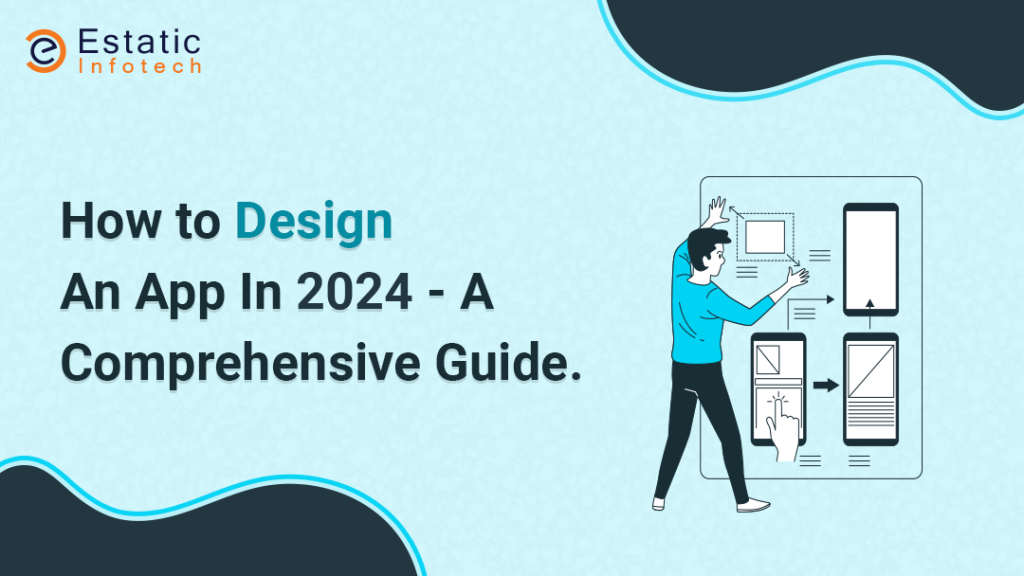With more advanced technologies and devices, people have become even more engaged with their mobile phones than ever before. Work, shopping, delivery, and almost anything can be done with the help of smartphones and their mobile applications. This has gained tremendous growth in the mobile industry as well. Hence, as a business owner, if you are planning to develop an app, make sure it has to be competitive and well made.
For mobile application development, mobile designs have become an important factor that stands out in the competition. However, designing an app is not an easy task. It’s critical to plan every step, you might want to examine and analyze what you are developing.
And as a matter of fact, the mobile application has become a necessity for every business. Hence, every business is in the race of developing a user-centric, feature-rich and intuitive mobile application.
As a prominent mobile app development agency india, we are coming up with this article, in which we will outline major features you need to know to help get you started in mobile app design.
This article is written keeping in mind the beginners who are looking to utilize their skills and knowledge in web design services. Let’s walk you through different aspects of how to design an app, in detail.
Getting Started
Table of Contents:
- 1. Set The Goal of Your App
- 2. Make a Plan
- 3. Do Thorough Research
- 4. Create a Wireframe
-
- Design Interface of Every Function
- Design The Interaction
- Design The Transitions
- 5. Create a Prototype
- 6. Visual Design
-
- Graphical User Interfaces
- Voice-controlled Interfaces
- Gesture Interfaces
- 7. Handing Over to Development
- 8. Testing
- 9. Launch an App
- 10. Conclusion
1) Set The Goal of Your App
Before you try your hands on digital tools, pen and paper would always be a good option to start. Analyze the app design and what you have to do to accomplish it.
Well, put your thinking cap on and jot down the answers to the following questions:
- What’s the purpose of your app? How do you wish to achieve it?
- How will you make your app apparel to users?
- How can people benefit from this app?
- Why would people want to use this app instead of your competitor’s?
- How does your app differ from other apps?
You just don’t have to design an app, but you have to represent the business to the customers through designing. Thus, it’s mandatory to create and set a goal.
Setting clear goals and writing them down will give you a reference to come back to throughout the entire process. If you ever skip or forgot the answer to the above questions, having them jotted down will be a great reference to keep you on track for an app-dominated world.
2) Make a Plan
Wait!
Hold on!
Don’t reach out to the computer yet. You are not done with the pen and paper yet.
If you have got answers then sketch out your imagination as an outline of your project scope. During this page, you can delve a little deeper into how your app is going to make money (ads, in-app purchases, etc), how you want to function your app and sketch out a path of where you will take your ideas, and how you will get them working within your app.
You can consider this stage as a visible road map of your app, which includes its functionalities, usages, and features.
3) Do Thorough Research
Well, now it’s time to put your pen down now and turn on the computer.
Research is an integral part of any app design process. It’s important to understand the users’ requirements and the market of your app. This way, you can get an idea of what you are up against.
The app market is an extremely diversified industry. So while designing an app, you will want to make sure that your app idea is exactly one of that kind.
Don’t be intimidated by what you see out there. Just because there are many apps available in the market similar to what you are going to design that doesn’t mean your app can not be topped amongst them all.
If you are good at doing thorough research, you will get a clear idea about the existing and most used features. This way, you can incorporate it into your own app.
However, research doesn’t mean just digging out the information. You should also pay attention to users’ reviews and feedback. You should listen to what users are saying and expecting from the app. What they dislike, and how could solve this problem?
During this phase, you can refer to your notes and make amendments to what you have noted down and further get an idea of how to get ahead.
4) Create a Wireframe
If you have implemented the above steps right, this would be a lot easier for your app design.
The wireframe is the first visual representation of how the app interface looks like. It’s your next move after creating goals and visual sketches. Generally, it’s a “blueprint” of how your app is going to look, and how it’s going to function.
A wireframe is the structure of the interface and interaction of the app. It represents how things are going to work and what pages and functions are needed.
You should create a wireframe with the workflows and overall structure of your app. You will find many wireframing tools out there that you can use to create it. This will result in the case of a perfect wireframe.
- i. Design Interface of Every Function
- ii. Design The Interaction
- iii. Design The Transitions
Your app may consist of multiple functions, but you need to make sure that you have designed a wireframe of every function. For example, if you are designing a messaging app, you will have to involve the interfaces for conversation thread, contact list, message box and its categories.
Design interaction is one of the most important factors for any great user interface design. Hence, once you are done with the design interface, you need to design the interaction between those interfaces. This also adds button functionality.
By far, we have come to know how many design screens we have and how they interact with each other. So, now it’s time to design the transitions. To win this competition, you have to know your end-users very well.
For example, if your target audience is teenagers, then the transition should be robust. But if they are elderly persons then it needs to be simple, smooth and more user-friendly.
The actual purpose of the wireframe is to create the flow between windows, functions, and buttons. By getting feedback from your team members, you will get a chance to do changes.
However, the success of your app depends on the efforts you put by cutting out extra screen size, or adding a new window screen, and designing the right transitions.
By using many online wireframe software, you can make this process quick and easy.
5) Create a Prototype
Now designers will need to create an MVP – Minimal Viable Product. It will allow them to test all the features of the app inexpensively.
The main purpose of creating a prototype is to finalize the structure and foundation of the app before it makes its presence online. This will show you how the app is going to feel like. It enables you to work on a real-world working system rather than a theoretical one.
Developing an MVP to initial users helps:
- Test your app
- Understand the users better
- Examine the functionality of an app
- Brings value to the users
To create a prototype, you can use any of the various tools. This can make a process quick and easy for you. You can use InVision, Adobe Experience Design, or Origami Studio. But Principle and Form are great tools for beginners.
6) Visual Design
People generally get confused between the prototype and visual design. So before proceeding further, let us clear things.
The prototype is all about app functionality and visual designing is all about how the app looks like.
In this visual design, designers design patterns, colors, fonts, font sizes, graphics, animations, images and many more. Everybody likes an appealing app which pleases their eyes.
To make your design more appealing, you have to focus on the users. No matter how good the design is, if it’s not interesting and intuitive, the app would not be able to reach its potential users.
Since users interact with the app through the UI, the graphic design of an app must have three formats of the user interface.
- i. Graphical User Interfaces
- ii. Voice-controlled Interfaces
- iii. Gesture Interfaces
It represents the data that appears on the screen. It shows how users interact with images, texts, or videos. This is the most intuitive format of the UI.
The voice-controlled interface gets enabled when the users interact with the voice. The best example is the music apps, voice navigation apps, and smart assistance that can capture your voice for command.
Gesture interface is also part of visual design. When you wear a smartwatch, it shows time on a flick of the wrist. Smartphone cameras click a picture when you smile or show your hand. All these features are part of gesture interfaces.
These interfaces can make your app accessible to all.
7) Handing Over to Development
Designers are also responsible for handing over these visual elements and graphics to the development team. Once the developers receive the designed app, they will start making it alive with code and database. They will make sure an app actually does what it’s supposed to do.
Mobile app development prowess is all about the functioning of the app. It’s coding the app as per the design.
Congratulations! You now have a functional app. Just look at the beginning of the project when you started working on it. Have you solved a common problem or simplified users’ lives in some way? If yes, then you have nailed it with your stellar design.
8) Testing
Testing is the last, but not the least process of the mobile app design process. Though, it can never be skipped. You seriously can’t afford to deploy an app without testing it.
Whenever you are launching an app, you are supposed to make users’ lives easy. Hence, it’s mandatory to test an app with various tools and fix the bugs before you make it online.
Every little aspect of the app should be tested thoroughly before you launch it online. Even if a small bug can cause an effect and crash your app as well as brand reputation.
The main objective of quality assurance or testing the app is to ensure there are not any errors or bugs in the app and it works as expected. Right from the app functionality, to basic color contrast, everything needs to be tested thoroughly.
In order to achieve the best app result, you can pass your app through different types of testing types.
- Functional testing
- Memory testing
- Performance test
- Security test
- Interruption test
- Usability test
9) Launch an App
At last, there’s a light at the end of the tunnel.
You have planned, designed, developed and tested and you are ready with your dream app to hit the shelves.
Well, depending upon the requirements of an app, it needs to be uploaded or deployed on their respective app stores.
If you want to launch an Android app on Google Play Store, then a review of an app is not required. You can simply upload and people can download the app from there.
On the other hand, it’s slightly different for iOS applications. Their moderators will review your app before it goes live. Don’t worry though, if it doesn’t get uploaded, you can take the help of the best iPhone app development company or hire iPhone developers from Estatic Infotech.
However, your work doesn’t stop here! Since your app is available to the masses, try to get feedback from the users and improve your app on a regular basis to provide the best user experience.
Also, keep promoting and marketing your app in order to reach more people. It will surely help get your app onto the phones of users.
So in the end, just because your app is par up to excellence, doesn’t mean that you should relax and sit back. After all the hard work you have put into designing it, you need to monitor your app’s performance regularly.
10) Conclusion
Mobile app development services are such a dominant aspect of today’s business and now you are ready to design and develop an app that can really turn heads.
If you follow the given design process, this guide will help you break it up into small manageable steps.
So, what are you waiting for? Put your design hat on and make an amazing app idea of yours a reality.
You can also hire the prominent Graphic design company, Estatic Infotech. Our dedicated offshore graphic designers are adept at crafting a user-driven mobile application that is specifically designed as per your business needs.