In today’s interconnected world, where mobile applications have become integral to our daily lives, ensuring the security and privacy of user data is paramount. Since Android is the most popular mobile operating system worldwide, developers have both special opportunities and difficulties when it comes to putting strong security measures in place.
Hire android app developer who have to contend with a wide range of security risks, from malicious assaults like code injection and reverse engineering to data breaches and unauthorized access. With millions of Android devices in use globally, even a little security lapse can have serious consequences, destroy user confidence and possibly disclosing private data.
The aim of this article is to explore security best practices that are especially relevant to the development of Android apps. Building secure, dependable, and trustworthy Android applications requires understanding and putting these standards into reality, regardless of experience level.
Table of Contents
- Importance of Security Testing in Android App Development
- 8 Security Best Practices for Android App Development You Must-Know
- Encrypt your Source Code
- Switch from HTTP to HTTPS
- Secure Data in Transit
- Perform Rigorous Testing
- Use a Code-Signing Certificate
- Deploy Tamper Detection
- Ensure High-Level Authentication
- Use only Authorized APIs
- Conclusion
- Frequently Asked Questions
Importance of Security Testing in Android App Development
Throughout the Android application development lifecycle, security testing is essential to ensuring that strong security mechanisms are in place to safeguard user data and stop vulnerabilities from being exploited. To find and fix possible security flaws before bad actors can take advantage of them, testing is crucial given the complexity of mobile applications and the changing threat landscape.

Protecting user privacy and sensitive data is one of the main goals of testing in Android application development. Numerous pieces of personal information, such as financial credentials, location data, and contact details, are frequently stored on mobile devices. Developers can mitigate the risk of vulnerabilities like unsafe data storage, weak authentication procedures, or insufficient encryption techniques by carrying out thorough security testing.
Also, testing contributes to the general dependability and credibility of Android apps. Through proactive detection and resolution of vulnerabilities throughout the development stage, developers may create applications that consumers can rely on with confidence. This enhances the app’s legitimacy and reputation in the fiercely competitive mobile industry in addition to improving the user experience.
8 Security Best Practices for Android App Development You Must-Know
Encrypt your Source Code
Protecting your algorithms and intellectual property from reverse engineering and illegal access requires encrypting the source code of your app. You can encrypt your source code with tools like ProGuard or DexGuard, which will make it difficult for malicious actors to decode and exploit. This encrypts the source code so that anyone lacking the necessary decryption key cannot decipher it, protecting your application’s unique logic and algorithms. This security measure is crucial, especially when deploying apps that contain logic that is fundamental to business operations or valuable intellectual property.
Switch from HTTP to HTTPS
To provide secure connection between your Android app and servers, you must switch from HTTP to HTTPS. By encrypting data being transmitted over the network, HTTPS offers a secure and encrypted connection that guards against hostile actors eavesdropping and interfering with data. Sensitive data, including login credentials, user information, and payment information, is encoded before transmission when HTTPS is used, greatly increasing the difficulty of data interception and manipulation by attackers. This encryption improves overall security for your app’s users by preserving data confidentiality and integrity.
Secure Data in Transit
For sensitive data sent between your Android app and servers to be protected, secure data transmission is necessary. Encrypting data during network transmission is ensured by implementing robust encryption methods such as TLS (Transport Layer Security), which renders the data unreadable for unauthorized parties. By avoiding unlawful interception and tampering, it provides confidentiality and integrity by encrypting data during transmission. This security precaution is essential for maintaining user privacy and defending against a range of online dangers, such as man-in-the-middle assaults.
Perform Rigorous Testing
To make sure your Android app is resilient against any security attacks, you must conduct thorough security testing. Multiple layers of testing are involved in comprehensive testing, including as vulnerability assessments, penetration tests, dynamic testing, and static analysis. Static analysis looks for security flaws in the source code without running the program, whereas dynamic testing runs the application to find runtime problems. Penetration testing mimics actual attacks to find vulnerabilities that can be exploited, whereas vulnerability assessments evaluate the application’s overall security posture. Through comprehensive security testing, developers can proactively find and fix issues, guaranteeing a reliable and safe Android app that preserves user privacy and confidence.
Use a Code-Signing Certificate
To establish trust and security, you must digitally sign your Android app with a code-signing certificate. An additional layer of verification that confirms the integrity and authenticity of the software is added when you sign it with a code-signing certificate. Users are reassured by this procedure that since the program was signed, no unauthorized parties have interfered with or altered it. You may prove to users and app stores that you are a reputable developer and that your program is reliable by digitally signing it. Also, it assists in preventing harmful modifications to your software after it has been signed, preserving its integrity during installation and distribution.
Deploy Tamper Detection
For your Android app to successfully identify and react to unwanted modifications, tamper detection methods must be implemented. You may protect your application from harmful changes that might jeopardize its security and integrity by implementing tamper detection. Implementing integrity checks or checksum verification into your application is one efficient way to do this. There may have been tampering if the estimated checksum differs from the intended value.
Ensure High-Level Authentication
It is necessary that you integrate strong authentication procedures into your Android app in order to further improve its security. Strong user identity verification is provided by high-level authentication techniques like biometric authentication and multi-factor authentication (MFA), which reduce the dangers of unwanted access. Biometric authentication, which includes facial recognition and fingerprint authentication, uses a user’s distinctive physical traits to confirm their identification. It is a quick and safe method of authentication. Beyond the conventional password-based authentication, it provides an additional degree of security.
Use only Authorized APIs
To keep your Android app secure and reliable, you must integrate only approved APIs from reliable and authenticated providers. Reputable suppliers’ upkeep and support of their APIs lowers the likelihood of security flaws and guarantees compliance with the most recent security standards. Deprecated APIs can have known security flaws that hackers could take advantage of, jeopardizing the security posture of your application. To determine suggested APIs and procedures, always check the official documentation and recommendations provided by the platform providers.
Conclusion
In the constantly shifting environment of Android development, security must always come first. Through the use of strong authentication procedures, safe coding methods, and encryption approaches for data protection, developers can greatly improve the security posture of their Android applications. In order to develop ethical and safe apps, it’s also essential to keep up with developing security threats and privacy rules.
It is essential to keep in mind that security is a continuous procedure as opposed to a one-time assignment. App security must be maintained throughout its lifecycle with frequent assessments, ongoing monitoring, and timely vulnerability patches.
Ensure the ongoing security and reliability of your Android app by hiring our dedicated Android app development agency. Our developers will help you safeguard your app’s success by implementing the best coding practices, continuous monitoring, and proactive vulnerability management. So, what are you waiting for? Contact us now and start building a resilient and trusted app that exceeds your expectations and secures your users’ trust.
Frequently Asked Questions
Why is appsecurity important for Android applications?
App security is essential to safeguard user information, uphold confidence, and stop illegal access or manipulation. Android apps are frequently the recipients of sensitive data, which makes them vulnerable to online attacks. App integrity and user privacy are guaranteed by putting strong procedures into place.
What are some key security considerations when developing Android apps?
Using secure authentication techniques, encrypting private information, protecting APIs, putting in place appropriate permission rules, and keeping up with security updates are important factors to consider.
How can I secure user authentication in my Android app?
Use strong authentication techniques such as multi-factor authentication (MFA) or biometric authentication (facial recognition, fingerprint). Adopt robust password policies and store credentials and tokens in a secure manner.
What types of Android apps can your development team create?
Our development team specializes in making a variety of Android apps that are customized to meet your company’s requirements. We have the know-how to provide creative and useful applications, regardless of whether you need native apps, cross-platform apps, enterprise solutions, eCommerce apps, or custom solutions.
How do you ensure the security and reliability of Android apps developed by your team?
Our first priority is making sure our Android apps are reliable and secure. We adhere to industry-best procedures, such as data encryption, safe authentication techniques, secure coding guidelines, and frequent assessments. To ensure that every app we create has strong features, our team also keeps up with the most recent Android rules.
What is your appdevelopment process like, and how do you ensure client satisfaction?
We start our app development process with an in-depth conversation to know your needs and objectives. After that, we move forward with the steps of design, development, testing, and deployment while including you at every turn. We put a high priority on customer input and carry out extensive testing to make sure the app performs, functions, and fulfills your expectations. Our mission is to provide top-notch Android apps that surpass your expectations and help your business succeed.