For Android app development, Kotlin has quickly become the language of choice because of its short syntax, null safety, and smooth Java integration. The numerous libraries in the ecosystem are what truly empower Kotlin developers. It helps to improve the functionality and performance of Android apps for streamlining development.
Having the correct tools may greatly increase your productivity and enable you to create reliable, feature-rich apps, regardless of experience level with Kotlin or Android development.
From simplifying networking tasks to implementing elegant UI components, these libraries cover a wide spectrum of functionalities, catering to various development needs. So, roll up your sleeves, check out the 10 best libraries in the world of Kotlin, and get the full potential of your Android development journey.
Table of Contents
Top 10 Kotlin Libraries for Android App Development
Let’s have a look at the 10 best Kotlin tools and libraries for developing Android apps quickly and effectively as well as improve your coding abilities:

#1. Ktor
Developed by JetBrains, Ktor is a potent asynchronous framework that is used to build connected systems, which include web applications, HTTP services, and more. It uses the expressive and concise syntax of Kotlin to provide a flexible framework for developing server-side applications.
Key Features:
- Asynchronous: Designed from the bottom up to support asynchronous programming, it is perfect for responding to network requests without causing the main thread to stall.
- Lightweight: Designed with little overhead in mind, it is modular and lightweight, enabling developers to incorporate exactly the components they require.
- Extensible: Provides an architecture that is extendable and allows custom features and plugins, allowing developers to customize it to meet their unique needs.
- Interoperable: Allows for easy adoption and migration by integrating seamlessly with current Java and Kotlin codebases.
#2. Koin
A lightweight framework for dependency injection, Koin was primarily created with Android development in mind. Developers may simply control it throughout the application, in contrast to Dagger. To handle dependencies and provide support for Android as well as other platforms like JVM and iOS, Koin offers DSL or domain-specific language.
Key Features:
- Dependency Injection: Facilitates the management of object dependencies and encourages modularization by offering a lightweight framework for dependency injection.
- Kotlin-First: Developed with Kotlin in mind, utilizing tools like DSL (Domain Specific Language) to declare dependencies clearly and expressively.
- Minimal Configuration: Reduces repetitive code and frees developers to concentrate on business logic by requiring little setup and configuration.
- Scalable: Suitable for projects of any size and complexity, it supports both basic and complicated dependency graphs.
#3. Coroutine
Coroutine has become an important part of Kotlin programming. It is a framework for concurrently managing several threads. It gives programmers a means of writing asynchronous code sequentially. It makes asynchronous programming activities like database access, network queries, and lengthy user interface processes easier. Developers can create functions that can be stopped and resumed as needed thanks to its concurrency feature.
Key Features:
- Asynchronous Programming: Removes the complexity involved with conventional callback-based techniques and allows for asynchronous programming in a step-by-step and uncomplicated manner.
- Concurrent: Enables many coroutines to run simultaneously while maintaining thread safety, hence facilitating concurrent programming.
- Lightweight: Coroutines reduce overhead and resource usage, which makes them perfect for Android app development. They are also lightweight and efficient.
- Integration: Improves the asynchronous capabilities of other Kotlin frameworks and libraries, such as Ktor, Retrofit, and Room, by integrating with them seamlessly.
#4. Fuel
Fuel is a small HTTP networking library designed for Android and Kotlin. The purpose of Fuel is to make managing HTTP request calls and responses easier. Using its clear and expressive APIs, you may carry out HTTP operations like GET, PUT, POST, DELETE, and more. Developers can use Fuel to make both synchronous and asynchronous request calls. They can also add unique features, interceptors, serializers, and authentication methods thanks to customization support.
Key Features:
- HTTP Client: This tool makes it easier to retrieve data from online APIs by offering a lightweight and expressive HTTP client for network requests.
- Type-Safe: Provides a type-safe API that makes use of DSLs and extension functions from Kotlin to guarantee compile-time safety and avoid runtime problems.
- Customizable: Enables developers to meet a range of use cases and requirements by customizing the way requests and responses are handled using callbacks and interceptors.
- Effective: Fuel is ideal for high-throughput applications since it is optimized for efficiency and performance while consuming the least amount of overhead and resources.
#5. Exposed
For database operations, Exposed is a lightweight SQL library for Kotlin. It was created with the goal of utilizing Kotlin features and offering an API that will make database access more straightforward and concise. To define the DB schema, query, and operation directly in the Kotlin code, it makes use of DSL. Developers can build code that is clear and easy to read by using these DSL techniques.
Key Features:
- Kotlin-Native: Offers Native developers a Kotlin-first SQL framework so they may work with SQLite databases with natural Kotlin code.
- Type-Safe Inquiries: supports type-safe query creation and execution, lowering the possibility of runtime errors and SQL injection attacks.
- Object-relational mapping (ORM)-less: It enables developers to interact directly with database tables and columns without the need for large abstractions.
- Lightweight: Exposed has less memory and runtime overhead, it is appropriate for contexts with limited resources, including mobile devices.
#6. MockK
MockK is a mocking library that offers a DSL for stub and mock creation during unit test case writing. It provides a clear vocabulary for specifying simulated behavior and enables smooth connection with the most widely used frameworks, including Spek and JUnit. MockK uses Kotlin DSL to define mock expressions and behavior. This DSL offers a condensed API for interacting with mock objects by utilizing the grammar capabilities of Kotlin, including lambda expressions, extension functions, and infix functions.
Key Features:
- Mocking Framework: This gives Kotlin developers an adaptable and strong mocking framework so they can easily create mock objects and specify their behavior.
- Kotlin Syntax: It provides a clear and expressive API for specifying mock behavior and expectations by utilizing the syntax and features of Kotlin, including DSLs.
- Non-Invasive: Requires minimal setup or configuration, freeing developers from the burden of setup steps so they can concentrate on developing tests.
- Integration: MockK easily connects with well-known testing frameworks like JUnit and Spek, allowing developers to use it in their current test suites.
#7. Arrow
Arrow is a Kotlin multiplatform library for functional programming that offers a collection of data types and type classes. It was inspired by Haskell’s standard libraries. It makes functional programming paradigms in Kotlin, such as monads, functors, and applicatives, available to developers. It also offers type-sabe abstractions for asynchronous and concurrent programming, such as data types DeferredK and IO.
Key Features:
- Functional Programming: Offers an array of Kotlin features for functional programming, including type classes, immutable data types, and higher-order functions.
- Type Safety: Uses Kotlin’s type system to enforce constraints and avert runtime errors, promoting type safety and correctness.
- Expressive: Provides a compact and readable programming language (API) that is expressive and composable, hence enhancing the readability and maintainability of code.
- Interop: Compatible with current Java and Kotlin codebases, enabling developers to progressively incorporate functional programming ideas into their projects without needing to start from scratch.
#8. Retrofit
Square created Retrofit, the most well-known and extensively used type-safe HTTP client library for Java and Android. It eliminates the boilerplate code needed to make HTTP calls and streamlines the HTTP request process. It automatically generates Java or Kotlin classes from server responses. A developer can intercept and alter HTTP requests and answers by using Interceptor. They can also use the constants provided by Retrofit to print requests and responses in the console log.
Key Features:
- REST Client: Makes it easier to consume distant data by providing a strong and adaptable REST client for HTTP queries and web API interaction.
- Annotation-Based: This approach reduces boilerplate code and enhances readability by using annotations to describe API endpoints, request parameters, and response types.
- Serialization: This feature makes it easier to parse API replies by supporting the automatic serialization and deserialization of JSON data using libraries like Gson and Moshi.
- Extensible: Using interceptors and converters, extensible design enables developers to tailor request and response handling to meet a range of use cases and specifications.
#9. Kotlinx-serialization
A Kotlin standard library called Kotlinx-serialization offers a strong and adaptable framework for serializing and deserializing Kotlin objects into several different forms, such as XML and JSON. It is the best option for cross-platform projects because it combines Kotlin’s multiplatform features. Its strong type of safety features and user-friendly annotations guarantee dependable and error-free serialization processes.
Key Features:
- Multiplatform Support: It is perfect for cross-platform projects because it functions flawlessly on a variety of platforms, including JVM, JS, and Native.
- Built-In Annotations: This feature reduces boilerplate code and streamlines the serialization process by marking classes for serialization with annotations such as @Serializable.
- Custom Serialization: This feature increases flexibility by enabling developers to specify unique serializers for intricate or unusual serialization requirements.
- Kotlinx Libraries Integration: combines well with other kotlinx libraries, including kotlinx-coroutines, to create a unified environment for Kotlin development.
- Performance: Minimal runtime overhead and performance optimization provide effective serialization and deserialization processes.
- Type safety: Prevents runtime errors and enhances code stability by guaranteeing type safety during serialization and deserialization.
#10. Kandroid
A Kotlin package called Kandroid simplifies routine processes and boosts productivity for Android developers by providing a variety of helpful extensions and tools. By offering simple extensions for managing UI elements, resource management, and lifecycle events, it streamlines Android programming. Moreover, easy asynchronous programming is made possible by its seamless connection with Kotlin coroutines, which increases developer productivity and improves code readability even more.
Key Features:
- View Extensions: Offers useful extensions for Android views that make code that interacts with UI elements more understandable and concise.
- Resource Management: By offering tools for gaining access to and modifying resources like strings, colors, and dimensions, resource management is made easier.
- Lifecycle Handling: Includes extensions for managing lifecycle events in activities and fragments, improving code maintainability, and reducing boilerplate.
- Intent Building: Provides tools to help construct intentions more concisely, facilitating data passing and activity navigation.
- Simplified Listeners: This plugin makes it possible to set up event listeners like click listeners—with less code, which improves the readability and maintainability of the code.
- Coroutines Integration: Allows for more natural and simple asynchronous operations through integration with Kotlin Coroutines.
Conclusion
Android developers can write more concise and maintainable code, improve workflow efficiency, and produce high-caliber applications that satisfy the needs of modern mobile customers by utilizing these libraries. The user experience can be improved, and development accelerated by using these libraries in your projects, regardless of the complexity or size of the application—from basic utility apps to intricate, feature-rich ones.
Maintaining competitiveness in today’s Android ecosystem requires keeping up with the newest tools and technological advancements. Get familiarized with these best Kotlin libraries or hire Kotlin developers from Estatic Infotech to build creative, powerful apps that appeal to people all around the world.
Frequently Asked Questions
- What are Kotlin libraries, and why are they important for Android development?
Kotlin libraries are collections of pre-written code that provide specific functionalities to streamline Android app development. They are crucial for Android development as they help developers write cleaner, more efficient code, reduce development time, and enhance app functionality with ready-to-use components and utilities.
- How do I integrate Kotlin libraries into my Android project?
The process typically involves adding the library’s dependency to your project’s build configuration file, such as build.gradle. You can do this by specifying the library’s Maven coordinates or by including it as a submodule in your project.
- What factors should I consider when choosing Kotlin libraries for my Android project?
When selecting Kotlin libraries for your Android project, consider factors such as the library’s functionality, compatibility with your project’s requirements, community support, documentation quality, performance, and licensing terms. Additionally, assess the library’s maintenance status and whether it aligns with your long-term project goals.
- Are Kotlin libraries compatible with Java-based Android projects?
Yes, Kotlin libraries are fully compatible with Java-based Android projects. This programming language is interoperable with Java, allowing developers to seamlessly use Its libraries in projects written primarily in Java. This interoperability enables a smooth transition to Kotlin for existing Android projects.
- Why should I hire Kotlin developers for my project?
It can bring numerous benefits, including improved code readability, enhanced productivity, reduced boilerplate code, and access to modern language features such as null safety and coroutines.
- What skills and expertise should I look for when hiring Kotlin developers?
When you choose to hire Kotlin developers, look for candidates with a strong foundation in programming and experience in developing Android applications using Kotlin. Also, consider candidates’ proficiency in related technologies such as Android SDK, Gradle, Retrofit, Room, and MVVM architecture. Soft skills such as problem-solving abilities, teamwork, and communication skills are also important.