Flutter is a comparatively new framework for mobile app development that emerged at Google’s I/O event in 2017. Still, it worked to outperform competitors in the mobile app market. Like React Native, Xamarin, and more, Flutter keeps gaining favor as its first choice by developers.
Flutter is an open-source UI toolkit developed by Google that lets developers build natively built desktop, web, and mobile applications from a single codebase. Its capacity to produce aesthetically pleasing, high-performing apps quickly is what makes it so popular. Flutter is a compelling choice for startups looking to expand rapidly or established businesses looking to optimize their development process because of its many features. We’ll go over the top eight benefits of using Flutter for your upcoming mobile app development project in this blog post, emphasizing its features, functionality, and community support.
Most app development companies go through a standard development cycle to provide competitive solutions that will satisfy users’ demands. The mobile app industry has noticed the fastest evolution in the technological region. There has been a continuous upgrading in the genre, and the apps are being introduced in all better modes and versions.
Businesses are now focusing on the dominant platforms for their business app, considering utilizing the technology and development strategy for reliable and scalable app solutions.
Table of Content:
- Introduction to Flutter
- Top 8 Reasons Why You Should Choose Flutter:
- 1. Flutter overcomes the Standard Limitation of Cross-platform
- 2. High Performance
- 3. Better UI Capabilities
- 4. Easy Error Handling
- 5. Quick Server Configuration with Firebase
- 6. Hot reload – Increase Productivity of the Developers
- 7. Hassle-free Migration from any Platform
- 8. Documentation
- Best Practices for Flutter Development
- Conclusion
- People Also Ask
Introduction to Flutter
So, I heard many questions about Flutter, and one common question is what is so special about Flutter? Firstly, Flutter has the power to develop cross-platform applications using a single codebase. This states that their developers are not required to waste their time developing separate apps for the web, mobile, and desktop versions. With the help of such an amazing framework, one single tool will assist in developing apps effortlessly.
Making successful apps requires careful framework selection. Google’s open-source Flutter UI toolkit has become popular among developers and companies in a short amount of time. Unlike previous frameworks, Flutter can produce natively produced desktop, web, and mobile applications from a single codebase.
Flutter’s unique features—that it leverages the Dart programming language, provides an extensive collection of configurable widgets, and facilitates quick development cycles with its “hot reload” feature—emphasize its key advantages. By 2024, Flutter will have amassed over 500,000 apps, and with over 150,000 stars on GitHub, it will be among the most popular frameworks for mobile development. Over 60% of developers favor Flutter because of its performance, comprehensive documentation, and ease of use, according to a recent survey.
This article explores the top eight reasons that Flutter is different in the world of mobile app development, including its special features, performance advantages, and active community. Flutter offers an appealing option for contemporary mobile development demands, whether you want to speed up your development process or produce aesthetically gorgeous, high-performance apps.
Here are the Top 8 Reasons Why You Should Choose Flutter:
Flutter overcomes the Standard Limitation of Cross-platform
With Flutter, cross-platform development is no longer limited by standard issues because it offers a single codebase that works flawlessly and presents attractively on both iOS and Android. Flutter leverages a high-performance rendering engine to build unique user interfaces (UIs) with responsive interactions and fluid animations, in contrast to conventional frameworks that depend on web views or bridge code. With its extensive library of pre-designed widgets and “hot reload” functionality, developers can quickly create and refine their apps. Because it guarantees consistency across platforms and cuts down on development time, Flutter is an effective solution for producing native-like experiences with excellent quality from a single codebase.
But when Flutter entered the competition, one benefited from the “Write Once” approach, where code can be reused to give a complete native performance on iOS and Android. Flutter framework effectively overcame many other traditional challenges such as time-consuming code-writing, limited design, an average user experience, and more that come with cross-platform techniques.
High Performance
Flutter uses a single language Dart which is a robust object-oriented programming language. Its style is reactive and declarative for performance-driven app development, and Flutter doesn’t need to use a JavaScript bridge for the same.
Dart itself is a high-performance element due to its Ahead-of-Time (AOT) compilation. Dart also utilizes the Just-in-Time (JIT) compilation for the app performance. Besides, JIT compilation with Flutter enhances the app development workflow by qualifying a hot reload capability to refresh the UI during development without needing an entirely new build.
Better UI Capabilities

Flutter comes with a design capability to create an app using a combination of widgets. Thus, everything could be a placeholder for a Drawer, App bar, Snack bar, Scaffold, and more.
Compared to other frameworks, Flutter is more straightforward to wrap one device within another and provide a combination of functionalities. This guarantees your users have a flawless experience, despite what platform they’re running the app on.
Easy Error Handling
Usually, an error occurs in any application that makes a whole mobile app stop working. Error handling is a feature which if not there, makes the developer tasks more challenging in recognizing where the error is, and it is hard to fix it.
However, with Flutter, the task of developers got simple as it uses multiple widgets and combines them to develop the whole application. If there is an error in the app, then only that widget and its sub-part are affected rather than the whole app or a device.
So, with flutter development, the message for error will be shown only for that specific place and helps developers handle errors fast and efficiently.
Quick Server Configuration with Firebase
With the help of Firebase support, app development is easier as it helps to launch your mobile application quickly. It comes with a set of functions such as cloud storage that enhance Flutter’s capabilities.
Developers can build apps faster, and businesses can save time and resources as they do not have to create a backend. Also, firebase is much easier to club with tools for automating the development and releasing methods like Fastlane, which allows continuous delivery without the help of DevOps.
Hot reload – Increase Productivity of the Developers
Flutter is an open-source framework that enables developers to examine changes they make in an app instantly. In addition, it allows correcting the changes quickly and makes the development much easier.
The “Hot Reload” helps you see the modification once you save the changes, and it by default happens every time you save! It will help collaboration between developers and designers for a better user experience with better app UI by reducing 30-40% development time.
Hassle-free Migration from any Platform
Suppose you have an existing native app developed in iOS/Android and want to start with another platform. In that situation, Flutter can quickly help you transform your existing application into Flutter. The platform itself offers multiple platform support hassle-free.
It allows cost-effective and quick application maintenance with a single source code. Furthermore, Flutter is everyone’s favorite as it offers a rich customer experience without losing a crisp native platform.
Documentation
Flutter is known for entirely structured documentation that comes with all answers. The documentation is available and easily accessible on open source at docs.flutter.io.
Most businesses prefer Flutter because of its wide documents, which is not an end. Possibly the only drawback of Flutter documentation is that you need to visit a website to find the answers, and that’s it. On the other hand, the documents are well managed and structured on the website, so the inconveniences are avoidable.
Flutter documentation consists of a list of things but is not limited to:
- Libraries, Animation, Cupertino
- Foundation, Material, Painting
- Physics, Rendering, Scheduler
- Semantics, Services, Widgets
- Dart, Core, VM
- Web, Platform_integration(Android and iOS)
- Flutter_test, Flutter_driver, Flutter_localizations
- flutter_web_plugins, Archive, Async
- Boolean_selector, Characters, Charcode
- Crypto, File, Integration_test
- Stream_channel, Test_ap, Webdriver, and more.
Developers can find everything they need for Flutter development in the documentation.
Best Practices for Flutter Development
-
Adopt a Modular Architecture
- Organize Code: Break your app into reusable modules or packages to improve code manageability and reusability.
- Maintain Separation of Concerns: Use architectural patterns like MVVM (Model-View-ViewModel) or BLoC (Business Logic Component) to separate business logic from UI code.
-
Optimize Performance
- Minimize Rebuilds: Use
constconstructors,constwidgets, and theshouldRebuildmethod inAnimatedBuilderto minimize unnecessary widget rebuilds. - Efficient List Rendering: Utilize
ListView.builderorGridView.builderfor large lists to optimize memory usage and performance.
- Minimize Rebuilds: Use
-
Use Flutter’s Built-In Widgets
- Leverage Widgets: Use Flutter’s rich set of pre-designed widgets to maintain consistency and leverage Flutter’s optimized rendering.
- Avoid Overusing Custom Widgets: Prefer built-in widgets for standard UI components to ensure consistent behavior and performance.
-
Implement Proper State Management
- Choose the Right Solution: Select a state management approach that fits your app’s complexity—options include Provider, Riverpod, BLoC, and Redux.
- Avoid Overcomplicating State Management: Keep state management solutions simple and avoid unnecessary complexity.
-
Follow Coding Standards
- Consistent Style: Adhere to Dart’s style guide and Flutter’s recommended practices for code consistency and readability.
- Write Meaningful Comments: Document complex logic and component purposes to improve code maintainability and ease collaboration.
-
Test Thoroughly
- Unit Testing: Write unit tests for individual components and business logic to ensure correctness.
- Widget Testing: Use widget tests to verify UI interactions and behavior.
- Integration Testing: Implement integration tests to test the app’s functionality as a whole.
-
Optimize Asset Management
- Efficient Asset Loading: Use
AssetImageimages and cache assets appropriately to reduce loading times. - Organize Assets: Maintain a structured asset directory to streamline asset management and access.
- Efficient Asset Loading: Use
-
Ensure Responsive Design
- Flexible Layouts: Use layout widgets like
Flexible,Expanded, andMediaQueryto ensure your app adapts to different screen sizes and orientations. - Test on Multiple Devices: Regularly test your app on various devices and screen sizes to ensure a consistent user experience.
- Flexible Layouts: Use layout widgets like
-
Manage Dependencies Wisely
- Update Dependencies: Keep dependencies up to date to benefit from the latest features and security patches.
- Minimize Dependencies: Avoid unnecessary packages to reduce app size and potential conflicts.
-
Monitor and Improve Performance
- Use DevTools: Leverage Flutter DevTools for performance profiling and debugging.
- Optimize Build Times: Use techniques like code splitting and lazy loading to enhance build and deployment times.
Conclusion: Want to Develop an App with Flutter?
There must be a query to choose the right technology and framework when planning to develop a robust mobile app. Compared to the other mobile app development services platforms, the flutter app development is cost-effective. It gives you competitive features based on app complexity, app category, app design, and app maintenance.
Flutter offers an effortless code and reusability for your app development that saves time and resources and gives high app performance. To create an app in Flutter, it’s not necessary to start migrating an existing app from scratch.
Flutter documents, tools, and libraries make app development straightforward with the help of other existing languages like Kotlin, Java, Objective-C, and Swift.
People Also Ask
1. What is Flutter?
Flutter is an open-source UI software development kit created by Google for building natively compiled applications for mobile, web, and desktop from a single codebase.
2. Why is Flutter popular for mobile app development?
Flutter is popular due to its ability to create high-performance, visually appealing apps with a single codebase for both iOS and Android, saving time and resources.
3. How does Flutter ensure high performance in apps?
Flutter’s engine is designed to provide smooth and fast performance, leveraging Skia for rendering, which ensures 60fps performance and quick rendering.
4. What are the benefits of using a single codebase in Flutter?
A single codebase reduces development time, costs, and effort while ensuring consistency and easier maintenance across multiple platforms.
5. How does Flutter support rapid development?
Flutter’s “hot reload” feature allows developers to see code changes in real time without restarting the app, speeding up the development process and enabling quicker iterations.
6. What makes Flutter’s UI attractive?
Flutter offers a rich set of customizable widgets that adhere to Material Design and Cupertino standards, allowing for a highly customizable and visually appealing UI.
7. How does Flutter handle compatibility with different devices?
Flutter ensures compatibility by providing built-in widgets that adapt to different screen sizes and resolutions, ensuring a consistent user experience across various devices.
8. What is the community and ecosystem support like for Flutter?
Flutter boasts a robust and growing community with extensive documentation, numerous packages, and plugins available on Pub.dev, providing strong support and resources for developers.