The technology-driven and mobile app development world is transforming our lives in many ways. Businesses and customers opt for mobile apps that help them solve their demands and save time and effort. Mobile apps offer one of the best solutions to automate their work, making their lives easier.
Yet, developing mobile apps in these fast-growing technology conditions keep up the growing demands. Users’ need for the required mobile app is fulfilled and can only be achieved with the right tools and a correct approach. In addition, for multiple app features, the development cycle of mobile apps can be lengthy, where standard web applications are a main concern for businesses.
Xamarin technology is one such development platform that helps businesses speed up mobile app development, testing, and releasing apps fast for Android, iOS, and Windows. This article has discussed powerful ways to accelerate mobile app development using Xamarin.
Table of Content
- Xamarin Elements
- 1. XAML
- 2. XAML code
- 3. XAMLC
- Top 10 ways for Successful Mobile App Development with Xamarin
- Adopt Lean Development Approach
- Use in-built UI Frames and Controls.
- Open-source Libraries and Frameworks
- Rapid Iteration using Hot Reload
- Build-time Optimization
- Choose Powerfulm BaaS for Backend Functionalities
- Adopt Peerless Testing Features with XamarinTestCloud
- Continuous Integration
- Implement MVVM Architecture
- Use Azure Cloud Services
- Conclusion
Xamarin Elements
XAML
The app appearance and performance are two essential aspects, and that depends on how you manage and showcase UI controls in Xamarin.Forms. Computing various layouts for app design and development needs controls to make your preferred UI. Developing and editing various app layouts and different code controls may make it difficult to work, So, for seamless design and app development, XAML is the best option.
XAML code
XAML code is simple to read and maintain while developing a scalable app. XAML, when compared with its identical counterpart, C# code, it is found that XAML code is more reliable and easier.
XAMLC
The XAML compilation feature is allowed by default while developing a Xamarin.Forms application. You can still use XAMLC if not updated with the latest version by following the steps in this documentation.
Before we got our hands on recent Visual Studio and Xamarin updates, XAML files were implanted along with executables. Along with C3files, XAML files are collected, and they are called XAMLC compilation.
Top 10 Ways for Successful Mobile App Development with Xamarin
1. Adopt Lean Development Approach
If you follow Agile development for application, Lean is a known approach that is effective for your top mobile app development company india. The regulations of Lean software development link to built-in quality, deferred commitment, efficiency, rapid delivery, and holistic optimization. All these features are of Xamarin are highly used for successful mobile app development.
2. Use in-built UI Frames and Controls.
Rather than hopping directly into developing mobile apps for iOS, Android and Windows independently, Businesses may be able to take advantage of the Xamarin framework to implement these apps simultaneously.
To send 100% code for Android, iOS, and Windows, developers use Xamarin forms and enhance app time to promote it. As Xamarin provides multiple in-built UI frames and pages with over 40 cross-platform layouts and controls, it helps reduce the development time.
The available layouts of Xamarin are ready-to-use, and controls retain gesture kist, support, labels, buttons, and other standard controls. Besides, Xamarin uses the available controls to transfer the backend C# code, which is helpful for all platforms. It is more often used to develop entire native mobile apps faster than other technologies.
3. Open-source Libraries and Frameworks
Xamarin, as an open-source library, is used for the right software development. Thus, one must choose the right technology that offers the best development support, such as Xamarin.Forms.
Use the following open-source projects to skip most parts of the design phase:
- FFImageLoading: Xamarin library is mostly used for loading images fast and straightforward to implement on Xamarin.iOS, Xamarin.Android, Xamarin.Forms, Xamarin.Mac/Xamarin.Tizen, and Windows.
- Essential UI Kit for Xamarin.Forms: Well developed UI kit assists developers and designers in designing XAML templates for Xamarin applications. The Xamarin templates agree with UWP platforms and Android and iOS and operate the MVVM design pattern to deliver hassle-free integration. For more detailed information on design and the Xamarin template, GitHub is the answer.
4. Rapid Iteration using Hot Reload
Developers build and repeatedly deploy to confirm even the most straightforward changes in Xamarin.Forms applications. But the process was a bit time-taking where one had to recompile and redeploy the entire application.
For the same, Hot Reload is used, which is an excellent feature of Xamarin that is introduced by the Xamarin team to address the time-saving app development.
The Hot Reload feature allows developers to use Visual Studio. So, the changes you make in the XAML file will be shown in your running app with the current application state.
5. Build-time Optimization
Building an application certainly takes a considerable amount of developers’ time, especially when building Xamarin.Forms for Android projects. There are a few properties that you can use to speed up the build process in Xamarin.Forms application.
Also Read: Future of Mobile App Development – Guide for 2024 & Beyond
6. Choose Powerful mBaaS for Backend Functionalities
Most mobile apps are flexible and need the best UI for a better user experience. Businesses developing apps are virtually reinventing their functions such as social media integration, data synchronization with cloud, offline/online set-up, analytics platform, third-party applications, and more.
The primary functionalities of the Xamarin app with mBaaS can be organized through a robust mobile backend system such as Azure Mobile Apps Service. In addition, Xamarin allows smooth integration with Azure mBaaS, allowing an enterprise to focus more on the core value-proposition tasks, such as improving the user experience and efficiency.
7. Adopt Peerless Testing Features with Xamarin TestCloud
Testing cloud-based mobile apps for consistency and robustness can be an absolute nightmare with so many platforms and a steady increase in mobile users. Xamarin TestCloud, readily available for Xamarin users, facilitates rapidly and easily test apps while allowing them to interact with multiple mobile devices simultaneously.
Hence, reducing the time & cost efforts in testing the apps reduces the time-to-market.
8. Continuous Integration
While utilizing the Hot Reload option, someone creates the build delivered to testers and end-users for optimization options at the end of the day. We usually see a case where the app development works as desired, but there is an unexpected experience on the customer’s end. Continuous integration (CI) is the best solution for these struggles for more reasonable user satisfaction.
CI is not only useful for Xamarin.Forms, but also help enhance your app productivity without a doubt for any domain or platform you work with. Here, Xamarin.Forms allow you to implement CI in your app template along with the entire project. For more detailed information, App Center is the answer.
App Center will help develop the application for every commit you make in your repository, test the application with numerous virtual devices. Then you can spread your mobile app to the various collaborators to use or test further.
In addition, the most compelling part of the App Center is it can convey many analytical and diagnostic data points. The data points include a user history, crash reports, various application modules, and more.
Also Read: Ultimate Tips for Choosing a Right Mobile App Development Company
9. Implement MVVM Architecture
Implementing the MVVM architecture in your Xamarin mobile app development is essential for maintaining a clean separation between user interface (UI) and business logic. By adopting MVVM, you create a structured approach where the Model represents the data and business rules, the View handles the UI and user interactions, and the ViewModel acts as an intermediary that binds the View to the Model. This separation enhances code modularity, making it easier to manage, test, and maintain. With MVVM, changes in business logic or UI are less likely to impact each other, leading to more scalable and maintainable code.
Use Azure Cloud Services
Integrating Azure Cloud Services into your Xamarin app can greatly enhance its capabilities by leveraging powerful cloud functionalities such as authentication, data storage, and push notifications. Azure provides a suite of mobile backend services that streamline the development process and offer robust, scalable solutions. With Azure, you can implement secure authentication methods, efficiently manage and store data in the cloud, and deliver timely push notifications to engage users. Utilizing these services not only accelerates development but also ensures your app benefits from high availability, reliability, and advanced features that can drive user satisfaction and growth.
Conclusion
Xamarin App Development determines its benefits in various ways –
- Quick Development: Xamarin accelerates the development process as the same code can be used and distributed with all major platforms – Android, iOS, Windows and Mac.
- Native User Interfaces: If you are looking to develop a native UI, Xamarin offers a UI standard for great native user interface controls.
- Lesser scope for Errors: The Xamarin Test Cloud helps computerized testing of your developed app. It will instantly check the errors to complete precision.
- Easy Maintenance: Xamarin code is easy to maintain as there is a single code base in C# and the costs are lower by leveraging existing code, teams, and tools.
- Easy to Learn: Other mobile app development platforms may need any diverse programming environments, but with Xamarin, only C3 programming can help you develop, which is easy to learn.
Thus, picking Xamarin framework as a cross-platform or native development is one of the finest decisions that saves your time and cost. Mobile applications, specially for iOS and Android, are dominant in some sectors such as logistics, manufacturing, food, automotive, and more, where Xamarin is a big saver. For a real-time mobility solution, Xamarine.Forms are often used by businesses and present successful applications with great UI.
Businesses opt for mobile app development with Xamarin that is easy to learn and implement and offers great app design and development. It is strategically simple to manage, offers excellent UI, and quickly executes your mobile app agency.